Payment approvals
Learn how to manage payment approvals in Mambu Payments (formerly Numeral)
General principles
In Mambu Payments, there are two ways to approve a payment order:
- When created through API with
auto_approval=true, the payment order is automatically approved - When created through the API with
auto_approval=falseor in the dashboard, a payment order can be approved:- Using the Approve payment order API endpoint
- In the dashboard, with or without approval rules
Payment approval rules
Payment approval rules let you create custom payment approval workflows.
Create an approval rule
- Go to Settings > Payment approval > Create approval rule
- Enter a descriptive name for your approval rule (e.g., "EUR payments above €100k")
- Select criteria that define which payment orders require approval. Example criteria:
- Connected account: "Safeguarding account EUR" (all payment orders from this account need approval)
- External account: "Not Acme Corp." (all payment orders made to this account are excluded)
- Supported attributes: amount and currency, connected account, external account, payment creator (specific user or role).
- Note that, if no criteria is selected, your rule will apply to all payment orders
- Configure the approval:
- Number of approvals required
- User group: Who can approve (specific users or roles)
- 4-eyes approval: Can the payment creator approve their own payments?
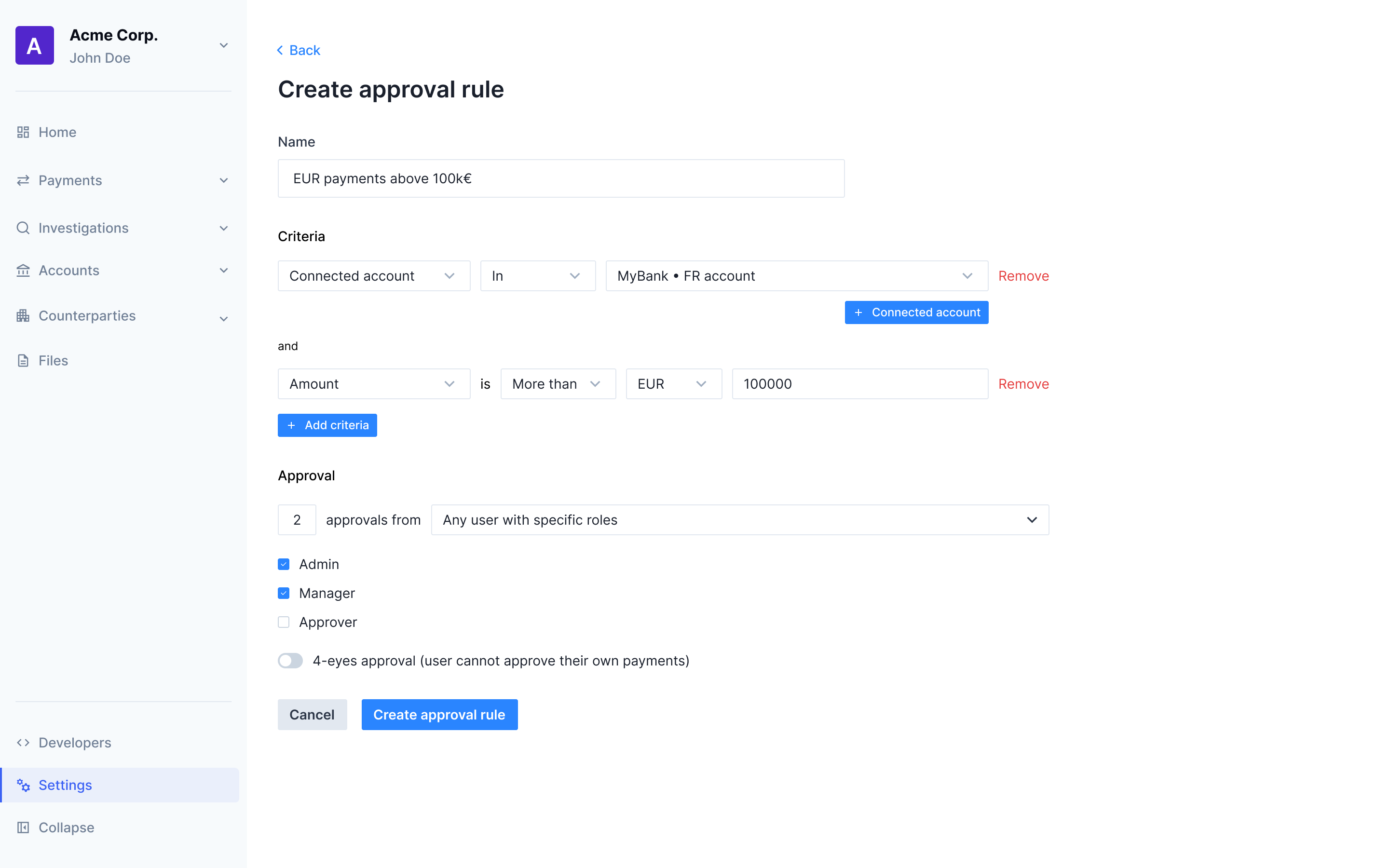
- Please note that API keys can always approve a payment order which is pending approval, with or without an approval rule
Track a payment order approval
To track approval progress, go to the Approvals tab of a payment order. You will:
- View the overall approval status
- See which users have already approved
- Check the remaining approvals and which users / roles can approve
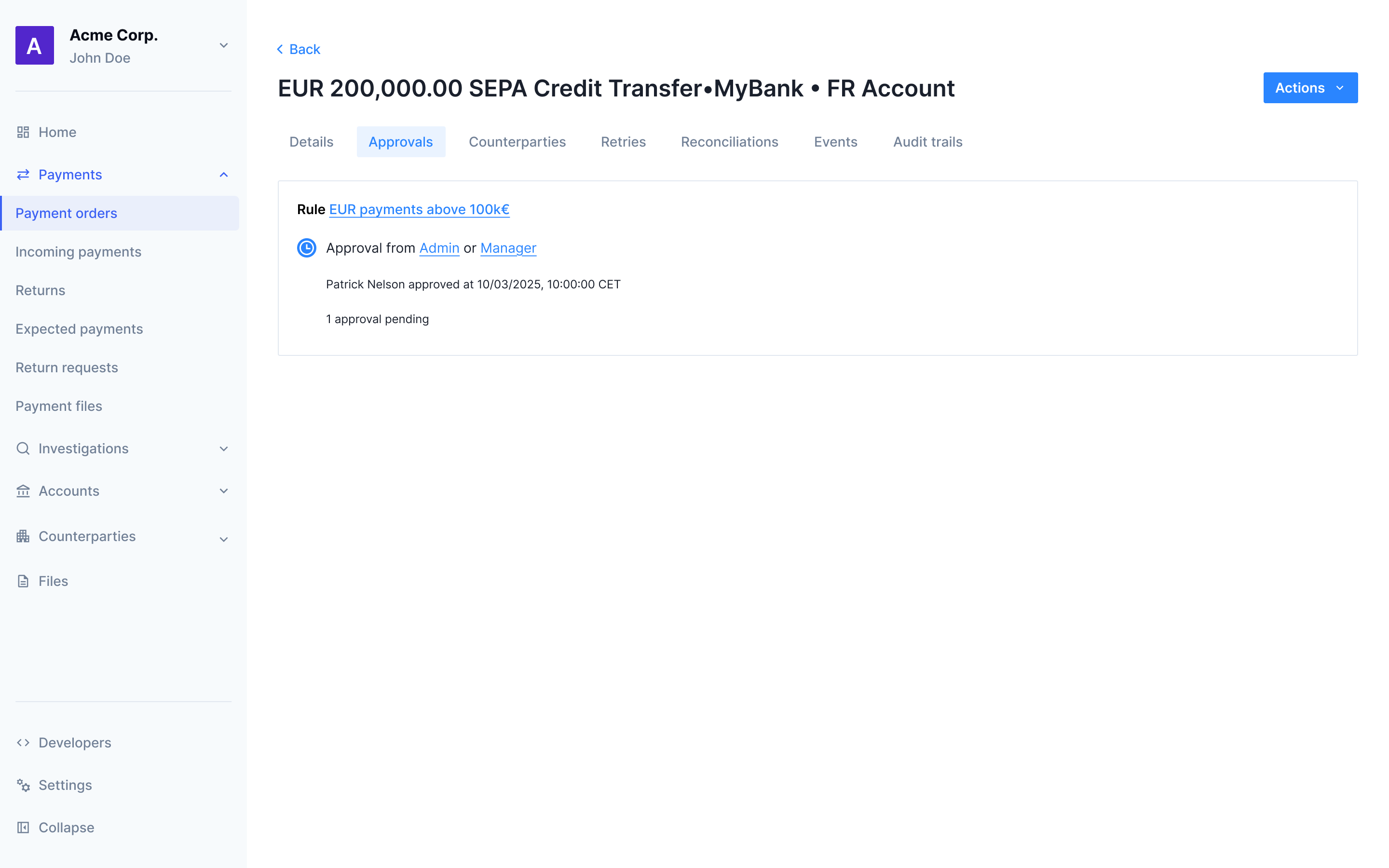
Updated 4 months ago