Events and webhooks
Use events and webhooks to update resources in near real-time
Events are created when an object is created or updated, either by a user using the API or the dashboard or by Mambu Payments. An update can be the update of any attribute, such as a status, a date, or any other data.
Mambu Payments uses webhooks to notify your application when an event is created. Webhooks are particularly helpful for asynchronous events, such as a payment being executed by the bank or an account statement being received from a bank.
Updated 4 months ago