Multi-factor authentication
Learn how to setup and use multi-factor authentication (MFA) in the Mambu Payments (formerly Numeral) dashboard
Starting from March 3rd, 2025, multi-factor authentication (MFA) is required to login to the Mambu Payments (formerly Numeral) dashboard. MFA is based on an app-generated one-time passcode (OTP).
Setting up MFA
To setup MFA and generate an OTP:
- Use a password manager like 1Password, Dashlane, or LastPass or an MFA app like Authy, Google Authenticator, or Microsoft Authenticator
- Scan the QR code to generate an OTP
- Enter the OTP to finalise the setup
Below are helpful guides for setting up MFA with different MFA apps:
Resetting MFA
If you are locked out of your account, ask a dashboard admin user to reset MFA for you:
- Go to Settings > Users and click on the user
- Click on Actions > Reset multi-factor authentication (MFA)
Updated about 1 month ago