Payment file upload via HTTP endpoint
Use payment files to create payment orders in bulk in the Mambu Payments (formerly Numeral) dashboard
In addition to the API and manual payment order creation in the Mambu Payments dashboard, Mambu Payments enables you to create payment orders by uploading a payment file in the dashboard. To upload a payment file, go to Payments > Payment orders > Upload payment file.
1. Uploading a payment file
By default, the payment file upload feature supports two formats:
- Standard ISO 20022 pain.001 XML files
- Mambu Payments (formerly Numeral) CSV template
If you have a custom file format that you would like to use, contact us at [email protected].
After you upload a payment file, the corresponding payment orders will be created asynchronously. You can close or refresh the page. After they have been created, payment orders will be visible on the Payment orders page.
2. Processing time
| Number payments | Processing time |
|---|---|
| Up to 1,000 | <60 seconds |
| Up to 10,000 | ~5 minutes |
| Up to 25,000 | ~25 minutes |
3. Mambu Payments CSV template
Columns | Description | Authorised values | Mandatory |
|---|---|---|---|
id | The ID of the payment. If filled, Mambu Payments (formerly Numeral) will check for duplicates before creating the payment | Recommended unique values like UUID-v4 | Recommended |
type | The type of the payment |
| ✅ |
treasury_option | The type of treasury payments |
| |
confidentiality_option | Used in case of a confidential payment |
| |
fee_option | Network payment fee preference. Only applicable to Swift payments |
| |
direction | The direction of the payment |
| ✅ |
amount | The amount of the payment, with decimals | Amount with decimals, e.g 149.99 | ✅ |
currency | The currency of the payment | ISO 4217 currency codes, e.g. EUR or GBP | ✅ |
reference | The message that will appear on the origin and destination account statements, with a maximum of 140 characters | String, up to 140 characters | ✅ |
purpose | Reserved, not used at the moment | ||
requested_execution_ | The requested execution date of the payment order. Only available for SEPA direct debit payments for now | Date format, yyyy-mm-dd, e.g., 2024-06-22 | |
receiving_account_ | The account holder name of the receiving account | ✅ | |
receiving_account_ | The account number of the receiving account | IBAN or local account number format | ✅ |
receiving_account_ | The bank code of the receiving account | BIC / Swift code or local format (sort code) | ✅ |
receiving_account_ | The country of the receiving account | ISO 3166 country codes | Recommended |
receiving_account_ | The city of the receiving account | Recommended | |
receiving_account_ | The building number of the receiving account | ||
receiving_account_ | The street name of the receiving account | ||
receiving_account_ | The zip code of the receiving account | ||
receiving_account_ | The region or state of the receiving account | ||
direct_debit_ | The unique mandate reference. Only applicable in the case of direct debit payments | Mandatory for direct debit payments | |
direct_debit_ | The mandate type. Only applicable in the case of direct debit payments |
| Mandatory for direct debit payments |
direct_debit_ | The mandate sequence. Only applicable to SEPA direct debit payments |
| Mandatory for direct debit payments |
direct_debit_ | The mandate type. Only applicable to SEPA direct debit payments | Date format, yyyy-mm-dd, e.g., 2024-06-22 | Mandatory for direct debit payments |
originating_account_ | The holder name of the receiving account. Only applicable to SEPA indirect payments | Mandatory for SEPA indirect or agency banking payments | |
originating_account_ | The account number of the receiving account. Only applicable to SEPA indirect payments | IBAN or local account numberformat | Mandatory for SEPA indirect or agency banking payments |
originating_account_ | The bank code of the receiving account. Only applicable to SEPA indirect payments | BIC / Swift code or local format (UK sort code) | Mandatory for SEPA indirect or agency banking payments |
originating_account_ | The creditor identifier of the receiving account. Only applicable to indirect participants for direct debit payments | SEPA Creditor Identifier (SCI) or UK Service User Number (SUN) | Mandatory for direct debit SEPA indirect or agency banking payments |
originating_account_ | The country of the receiving account. Only applicable to SEPA indirect payments | ISO 3166 country codes | Mandatory for SEPA indirect or agency banking payments |
originating_account_ | The city of the receiving account. Only applicable to SEPA indirect payments | Recommended for SEPA indirect or agency banking payments | |
originating_account_ | The building number of the receiving account. Only applicable to SEPA indirect payments | ||
originating_account_ | The street name of the receiving account. Only applicable to SEPA indirect payments | ||
originating_account_ | The zip code of the receiving account. Only applicable to SEPA indirect payments | ||
originating_account_ | The region or state of the receiving account. Only applicable to SEPA indirect payments | ||
ultimate_originator_ | The holder name of the ultimate originating account, for regulation purposes | ||
ultimate_originator_ | The BIC code of the ultimate originating account, for regulation purposes | ||
ultimate_originator_ | The identification or registration number of the ultimate originating account, for regulation purposes | ||
metadata | Technical metadata related to this payment. See metadata | metadata_key1 | metadata_key2 |
custom_fields | Custom field values related to the payment. See custom fields | custom_field_key_1 | custom_field_key2 |
Swift is a trademark of S.W.I.F.T. SC.
Updated 17 days ago