Generate an API key
Learn how to generate an API key in the Mambu Payments (formerly Numeral) dashboard
Generating an API key is the first step to integrating the Mambu Payments API. To generate an API key:
- Go to Developers > API keys > Generate API key
- Enter a name
- Select the permission
- Set the expiration date (optional)
- Click on Generate API key
Your API will be displayed and can be copied to your clipboard. Please note that it will only be shown once and can no longer be accessed after you exit or refresh the page.
Do not share API keysDo not share your API key in publicly accessible areas, such as your GitHub repository, in client-side code, or in log management tools.
If your API key gets compromised, you can disable it and create a new one directly from the Mambu Payments dashboard.
Expiration dateMambu Payments supports setting expiration dates for API keys. This helps you enforce rotation policies and reduce the risk of long-lived, unused, or compromised credentials.
Updated 23 days ago