Automated payment retries
Learn how to automatically retry failed payments to maximise payment success
Mambu Payments can automatically create payment orders that failed. Use cases include:
- Falling back to SEPA credit transfer if a SEPA instant credit transfer fails due to timeout or maximum payment amount
- Retrying a SEPA direct debit every 7 days for 4 weeks if it fails due to insufficient funds
1. Understand payment retry rules
Automated payment retries are based on rules that are automatically checked when a payment order fails. A payment retry rule includes:
- A name and a description
- Retry conditions checked to create a retry, including payment type, direction, statuses, and reason codes
- Retries, including payment type and time interval to retry the payment (e.g., 30 seconds, 1 hour, 2 days…)
The originating account, receiving account, amount, currency, and reference of the original payment remain the same. The payment retry rule stops after a first successful payment or all retries have been created.
Below are default payment retry rules:
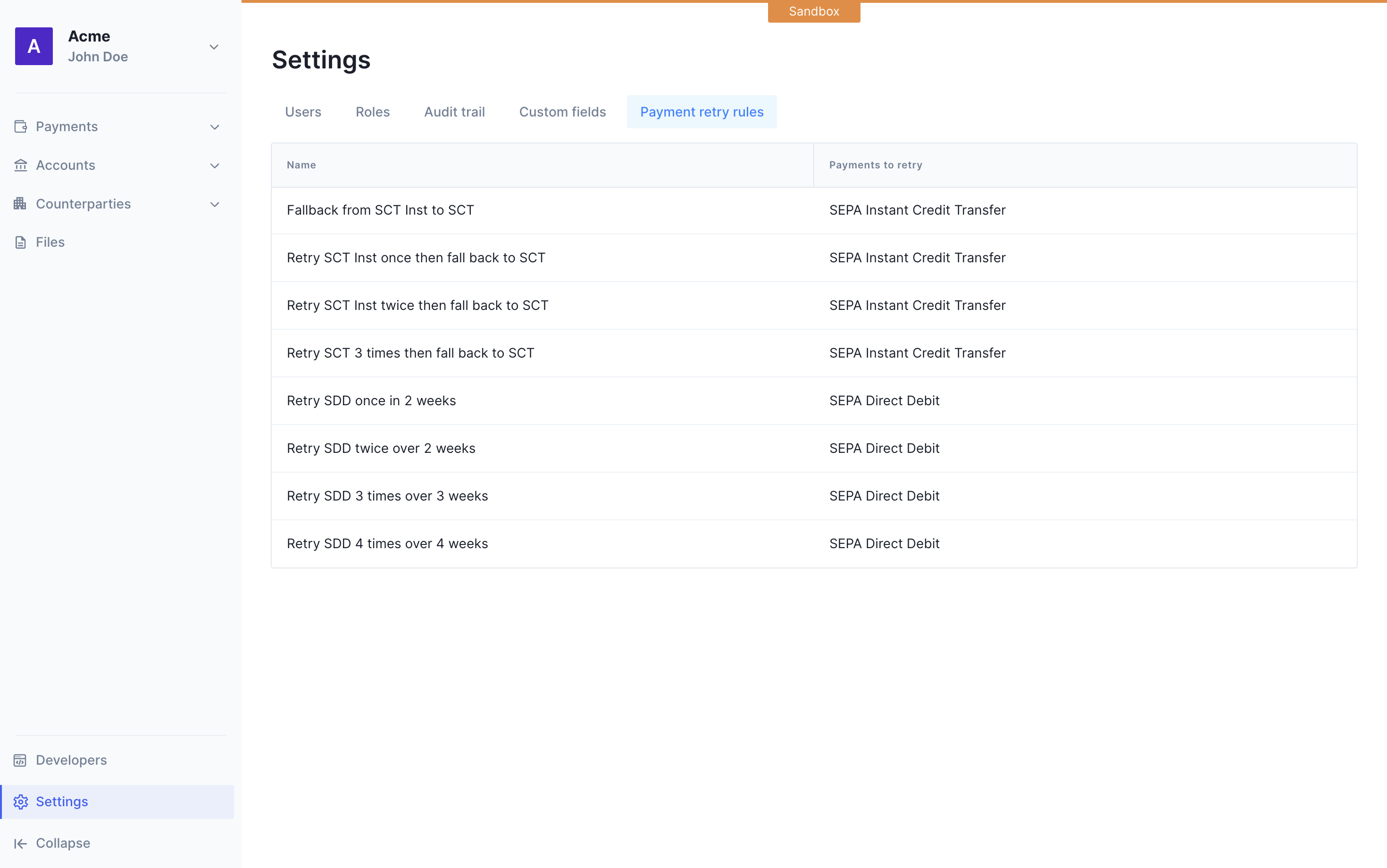
curl --request GET \
--url https://sandbox.numeral.io/v1/payment_retry_rules/id \
--header 'accept: application/json'{
"id": "1e5cf32f-c97e-4ca2-a427-63b10eeadfba",
"object": "payment_retry_rule",
"name": "Retry SCT Inst once then fall back to SCT",
"description": "Retry SCT Inst once then fall back to SCT",
"retry_conditions": {
"payment_type": "sepa_instant",
"payment_direction": "credit",
"statuses": [
"rejected"
],
"reason_codes": ["AB05", "AB06","AB07","AB08","AB09","AB10","TECH","CNOR"]
},
"retries": [
{
"retry_to_payment_type": "sepa_instant",
"retry_after": "15s"
},
{
"retry_to_payment_type": "sepa",
"retry_after": "15s"
}
],
"createdAt": "2024-03-29T16:00:02Z"
}2. Assign a payment retry rule to a payment order
Payment retry rules are assigned to payment orders when creating them in the Mambu Payments dashboard or API:
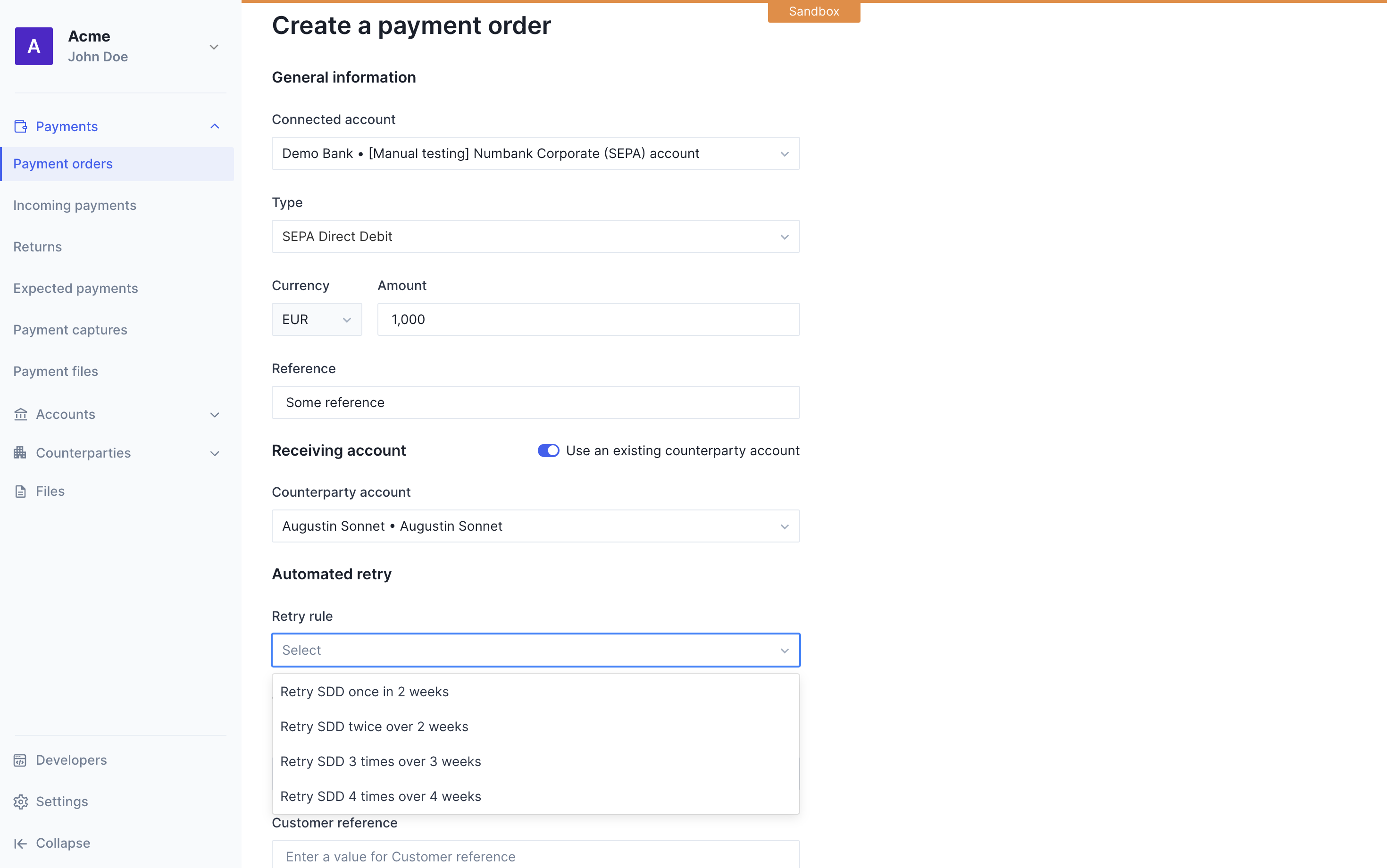
curl --location 'https://sandbox.numeral.io/v1/payment_orders' \
--header 'Content-Type: application/json' \
--header 'Accept: application/json' \
--header 'x-api-key: Your API key' \
--data '
{
// All other parameters
"retry_details": {
"payment_retry_rule_id": "1e5cf32f-c97e-4ca2-a427-63b10eeadfba" // ID of a retry rule, optional.
}
'{
"id": "5da98f42-5cde-4b88-a962-47abc1eaa556",
"object": "payment_order",
// All standard attributes of a payment order
"retry_details":{
"payment_retry_rule_id": "1e5cf32f-c97e-4ca2-a427-63b10eeadfba",
"original_payment_id": null,
"retried_to_payment_id": null,
"retried_from_payment_id": null,
"retry_scheduled_at": null
}
}3. View retries linked to a payment order
Retried payment orders are linked to their retries and vice versa:
retried_from_payment_idrefers to the payment order the payment order has been retried from, either the original payment order or the previous payment order in a retry sequenceretried_to_payment_idrefers to the payment order the payment order has been retried tooriginal_payment_idrefers to the original payment order
Below is how these fields are populated for a payment order (payment order A) retried twice (payment orders B and C):
| Original payment order | Original payment order | Payment order retry #1 | Payment order retry #1 | Payment order retry #1 | Payment order retry #2 | |
|---|---|---|---|---|---|---|
| id | A | A | B | B | B | C |
| status | rejected | retried | approved | rejected | retried | approved |
| retry_details.original_payment_id | - | - | A | A | A | A |
| retry_details.retried_to_payment_id | - | B | - | - | C | - |
| retry_details.retried_from_payment_id | - | - | A | A | A | B |
You can view related payments in the dashboard:
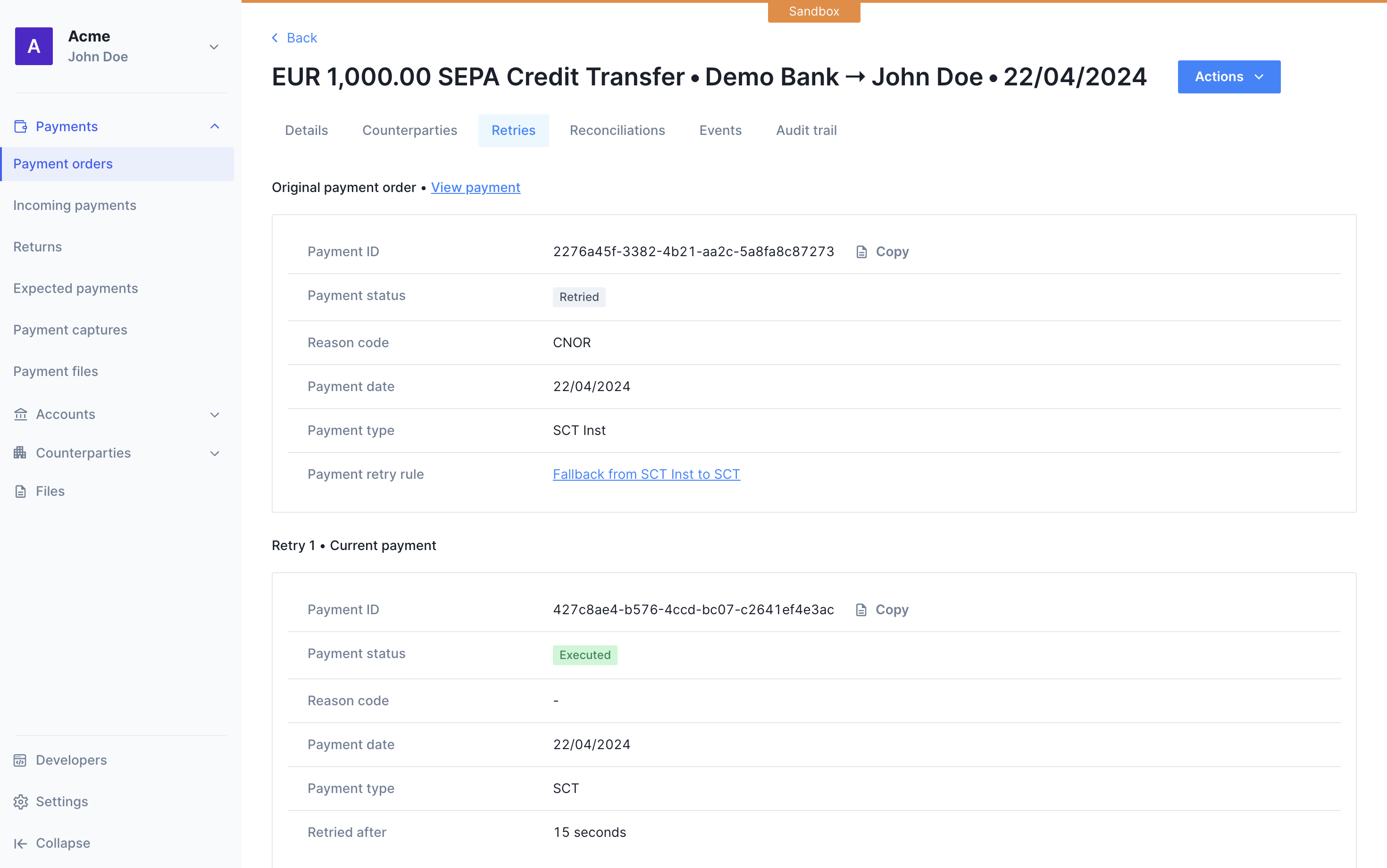
You can also list payment orders related to the same original payment with the API:
curl --request GET \
--url https://sandbox.numeral.io/v1/payment_orders?retry_details.original_payment_id=6cfb067e-4d21-427f-95f0-43b75252589f \
--header 'accept: application/json'{
"records":[
{
"id":"5da98f42-5cde-4b88-a962-47abc1eaa556",
"object":"payment_order"
// All standard attributes of a payment order
},
{
"id":"6cfb067e-4d21-427f-95f0-43b75252589f",
"object":"payment_order"
// All standard attributes of a payment order
}
]
}Updated 4 months ago