ISO 20022 message-based integration
Integrate with Mambu Payments (formerly Numeral) using ISO 20022 messages exchange over API or SFTP
This guide explains how to integrate with Mambu Payments using ISO 20022 messages. It covers supported payment types and schemes, payment and message flows, connectivity options, and how to send and receive messages using SFTP or API endpoints.
This approach gives the flexibility to connect your existing systems to Mambu Payments and support partner banks, clearing houses, or last-mile connectivity providers that are not natively supported by Mambu Payments, while enjoying the benefits of our payments hub.
The integration is based on the exchange of ISO 20022 messages for payment initiation, payment status reports, and account statements over SFTP, API, or webhook.
1. Payment types and schemes
The integration supports a wide range of payment types and schemes and their related payment flows that can be represented using ISO 20022 messages:
- Credit transfers
- Direct debits
- Real-time payments
- RTGS / high-value payments
Any scheme with a compatible ISO 20022 message structure can be supported on demand. Learn more about payment schemes currently supported.
2. Payment flows and ISO 20022 messages
Mambu Payments supports the most common payment flows using ISO 20022 messages.
Incoming messages are parsed and converted into the corresponding Mambu Payments-native objects (e.g., incoming payment, balances, transactions, status updates…). They must conform to the ISO 20022 XSD schemas and business logics below.
Outgoing messages are generated from Mambu Payments-native objects (e.g., payment orders). They also conform to the ISO 20022 XSD schemas and business logics below.
3. Supported connectivity options
3.1. Customer to Mambu Payments
| Method | Description |
|---|---|
| API | Send ISO 20022 messages through API |
| SFTP | Upload ISO 20022 messages as files |
3.2. Mambu Payments to customer
| Method | Description |
|---|---|
| API | Retrieve ISO 20022 messages generated by Mambu Payments through API |
| SFTP | Download ISO 20022 messages uploaded in customer-specific SFTP directory |
| Webhook | For real-time payments, Mambu Payments will send messages to your webhook endpoint. You must respond with the appropriate status code and payload |
4. High-level integration flows
4.1. Customer to Mambu Payments
sequenceDiagram
participant Mambu Payments
participant Customer
participant Partner bank / clearing house
Partner bank / clearing house-->>Customer:Forward message<br>from another participant
Customer->>Customer:Format message into<br>Mambu Payments ISO<br>20022 compliant message
Customer->>Mambu Payments:Send message<br>to SFTP / API
Mambu Payments->>Mambu Payments: Validate message against<br>XSD schema
Mambu Payments->>Mambu Payments: Parse message into Mambu Payments<br>objects (incoming payments, return requests, <br>balances, transactions…)
Mambu Payments->>Customer: Send webhook event
4.2. Mambu Payments to customer
sequenceDiagram
participant Mambu Payments
participant Customer
participant Partner bank / clearing house
Customer->>Customer: Create ressource (payment order, return request…)
Customer->>Mambu Payments: Send corresponding API request
Mambu Payments->>Mambu Payments: Process API request
Mambu Payments->>Mambu Payments: Create or update resource<br>(payment order, return request…)
Mambu Payments->>Customer: Send webhook event
Mambu Payments->>Mambu Payments: Batch resource(s) into<br>Mambu Payments ISO<br>20022 compliant message
Mambu Payments->>Customer: Send message to SFTP / API
Customer->>Customer: Format message into partner bank<br>/ clearing house compliant format
Customer->>Partner bank / clearing house: Send message
5. ISO 20022 message library
Below are the ISO 20022 messages supported as well as associated specifications.
| Message ID | Message name | Specifications |
|---|---|---|
| pacs.008.001.08 | FIToFICustomerCreditTransferV08 | pacs.008.001.08 XSD schema and business logic |
| pain.001.001.03 | CustomerCreditTransferInitiationV03 | Link |
| pacs.003.001.08 | FIToFICustomerDirectDebitV08 | Link |
| pain.008.001.02 | CustomerDirectDebitInitiationV02 | Link |
| pacs.002.001.10 | FIToFIPaymentStatusReportV10 | Link |
| pain.002.001.10 | CustomerPaymentStatusReportV10 | Link |
| camt.053.001.02 | BankToCustomerStatementV02 | Link |
| pacs.004.001.09 | PaymentReturnV09 | Link |
| camt.029.001.09 | ResolutionOfInvestigationV09 | Link |
| camt.056.001.08 | FIToFIPaymentCancellationRequestV08 | Link |
| pacs.007.001.09 | FIToFIPaymentReversalV09 | Link |
| pacs.028.001.03 | FIToFIPaymentStatusRequestV03 | Link |
| camt.027.001.07 | ClaimNonReceiptV07 | Link |
| camt.087.001.06 | RequestToModifyPaymentV06 | Link |
6. ISO 20022 message ack / nack
The HTTP status code for API or webhook requests or the SFTP status code for SFTP requests is used to determine the success or failure of reception by Mambu Payments or the customer. The table below summarises the different codes:
Status code | Method | Description |
|---|---|---|
SFTP zero exit code | SFTP | Successful operation |
SFTP non-zero exit code | SFTP | Failed operation |
HTTP 2xx | API/Webhook | Successful operation |
HTTP 400 | API/Webhook | Client error |
HTTP 404 | API/Webhook | Resource not found |
HTTP 401 / 403 | API/Webhook | Authentication / Authorisation error |
HTTP 409 | API/Webhook | Conflict |
HTTP 5xx | API/Webhook | Server error |
Updated about 7 hours ago