Added
Payments migration
May 6th, 2025
Numeral now enables customers to migrate payments from their existing system to Numeral, ensuring a risk-free and seamless transition.
Some of our customers replace their existing system with Numeral and need to migrate payments to Numeral to be able to manage R transactions linked to payment send or received in their previous system.
The following 4 objects can currently be imported in Numeral:
- Payment orders: outgoing SCT, SCT Instant, SDD, and Bacs payments
- Incoming payments: incoming SCT, SCT Instant, SDD, and Bacs payments
- Return requests: recalls and originator requests for recalls by the originator (RFRO)
- Direct debit mandates: SEPA and Bacs direct debit mandates
To learn more about payments migration, read our Migrating payments to Numeral guide.